Navigating the complexities of tax identification can be daunting, yet understanding how to Check My ITIN Status Online can demystify part of this process. This guide aims to provide a comprehensive approach to not only understanding the importance and eligibility criteria for an Individual Taxpayer Identification Number (ITIN) but also to seamlessly walk you through the steps needed to Check ITIN Number Status.
Contents
- 1 How to Check My ITIN Status Online in 9 Steps?
- 2 Why is the ITIN important?
- 3 Eligibility Criteria To Check My ITIN Status Online
- 4 Documents Needed for ITIN Application
- 5 Steps to Apply for an ITIN and Check My ITIN Status Online
- 6 Gather Necessary Documents
- 7 Complete Form W-7
- 8 How Can I Check My ITIN Status Online
- 9 How Do I Check My ITIN Status Online?
- 10 Step to Check My ITIN Status Online Situation
- 11 Situations You May Encounter in the Check My ITIN Status Online Process
- 12 How to Check If ITIN is Expired? – Check My ITIN Status Online
- 13 Frequently Asked Questions About Check My ITIN Status Online
How to Check My ITIN Status Online in 9 Steps?
The Individual Taxpayer Identification Number (ITIN) is a tax processing number issued by the Internal Revenue Service (IRS). It is designed specifically for individuals who are ineligible for a Social Security Number (SSN), yet need to file taxes or satisfy other tax-related obligations in the United States. This nine-digit number, beginning with the number 9, ensures non-citizens comply with the U.S. tax laws.
Why is the ITIN important?
An ITIN (Individual Taxpayer Identification Number) is an essential tool for individuals who are not eligible for a Social Security Number (SSN) but need to comply with U.S. tax laws. It allows the IRS to track tax obligations and filings for non-residents, foreign nationals, and others. Without an ITIN, individuals may face difficulties in filing taxes or receiving certain federal benefits. Here are the key reasons why having an ITIN is important:
| For What Purposes Is ITIN Used? | Explanations |
| Tax Compliance | An ITIN allows non-citizens to fulfill their federal tax reporting responsibilities legally. Without it, individuals cannot file their taxes or benefit from potential tax credits. |
| Opening Bank Accounts | Some banks in the U.S. accept an ITIN to open personal bank accounts. This is crucial for individuals who need financial services but lack an SSN. |
| Loan Applications | Having an ITIN can be essential when applying for loans or mortgages. It demonstrates an individual’s financial history and tax compliance, which can be important for lenders. |
| Claiming Tax Benefits | Certain tax benefits, like the Child Tax Credit, can only be claimed by filing taxes using an ITIN. This helps families with their financial planning and reduces their overall tax liability. |

Eligibility Criteria To Check My ITIN Status Online
Understanding who qualifies for an Individual Taxpayer Identification Number (ITIN) is paramount before diving into how to Check ITIN Status Online. The IRS primarily issues an ITIN to individuals who are required to have a U.S. taxpayer identification number but are not eligible for a Social Security Number (SSN). Here’s a comprehensive breakdown of the eligibility criteria:
Non-Resident Aliens
Non-resident aliens are individuals who are not U.S. citizens or residents but have a U.S. tax filing requirement. They need an ITIN to comply with U.S. tax laws. This group may include foreign workers, students, or investors who earn income in the U.S.
Resident Aliens
Resident aliens are individuals who meet the criteria to be considered U.S. residents for tax purposes. This is determined by factors such as the number of days spent in the U.S. and other residency tests. They may need an ITIN if they do not qualify for a Social Security Number (SSN).
Dependents or Spouses of U.S. Citizens/Residents
Dependents or spouses of U.S. citizens or resident aliens may need an ITIN for tax purposes. They are often included on the tax return of the primary taxpayer. This includes children and spouses who are not eligible for an SSN but are required to be reported for tax purposes.
To Check My ITIN Status Online for Foreign Nationals with U.S. Business Interests
Foreign nationals who have business interests in the U.S. may need an ITIN to file tax documents. This includes individuals who own a business or invest in the U.S. economy. They are required to report their income and expenses to the IRS even without an SSN.
Others
Certain individuals who need to apply for U.S. federal benefits may require an ITIN. This includes people who do not qualify for an SSN but still need to comply with tax regulations. These individuals could be involved in various legal and financial activities that necessitate the use of an ITIN.
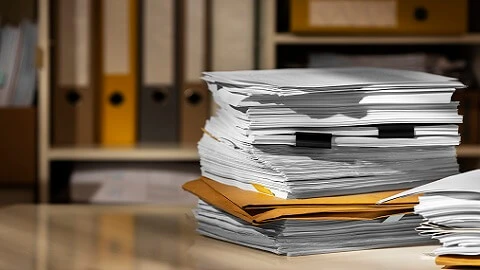
Documents Needed for ITIN Application
When applying for an ITIN, it’s essential to have the correct documentation:
- Proof of Identity (passport, national identification card, or other documents)
- Foreign Status Documentation
- Supporting Documentation
Important Considerations
- Validity Periods
- Updating Information
By understanding the eligibility requirements, you can prepare more effectively for your application and subsequent steps to check my ITIN status online. This foresight helps you avoid common pitfalls and ensures a smoother process when you need to Check Individual Taxpayer Identification Number status. Following the guidelines meticulously will aid in accurate and timely processing of your application, aiding in your efforts to Check My ITIN Status Online when needed.

Steps to Apply for an ITIN and Check My ITIN Status Online
Applying for an Individual Taxpayer Identification Number (ITIN) can seem daunting, but breaking it down into simple steps can make the process much smoother. Here’s everything you need to know to apply for an ITIN successfully.
Gather Necessary Documents
Before starting your application, collect all the required documents. You will need:
- A completed Form W-7 (This is the formal application form for an ITIN.)
- Proof of Identity (Valid documents could be a passport, U.S. driver’s license, or a birth certificate.)
- Foreign Status Documentation (This might include a passport or visa, depending on your situation.)
Complete Form W-7
Filling out Form W-7 accurately is crucial. Here are some key parts you’ll need to pay attention to these three options:
A Completed Form W-7
The Form W-7 is the official application form for an ITIN. It must be filled out accurately and completely to avoid delays. This form is used to submit your request to the IRS for an ITIN.
Proof of Identity
To verify your identity, you will need a valid document such as a passport, U.S. driver’s license, or a birth certificate. The document should clearly display your full name, photograph, and date of birth. Ensure that the document is current and not expired.
Foreign Status Documentation
You may be asked to provide documentation that proves your foreign status. This could be a passport, visa, or other relevant documents depending on your situation. The IRS requires these to confirm that you are not a U.S. citizen or resident alien.
Mailing
You can send your completed Form W-7 and supporting documents to the IRS ITIN Operations. Ensure all documents are properly signed and completed. The address for submission will be specified on the Form W-7 instructions.

How Can I Check My ITIN Status Online
Checking the status of your ITIN application is an important step to ensure your application is processed correctly and promptly. There are several ways to check the status of your ITIN, depending on your preferences and the method used to submit your application. Below are the various options available for checking your ITIN status, from in-person visits to using authorized agents or simply waiting for processing. Each method has its own steps, and understanding them can help you track your ITIN status with ease.
In-Person (Check My ITIN Status Online)
If you prefer, you can submit your application in person at designated IRS Taxpayer Assistance Centers. These centers provide assistance with the application process and allow you to submit original documents for verification.
Through an Acceptance Agent
Acceptance Agents are authorized by the IRS to assist individuals with the ITIN application process. They can help you complete your Form W-7 and submit it to the IRS on your behalf, ensuring your documents meet the necessary requirements.
Wait for Processing
After submitting your application, the IRS will process your request. This typically takes about 7 weeks, but it may take longer during peak periods.
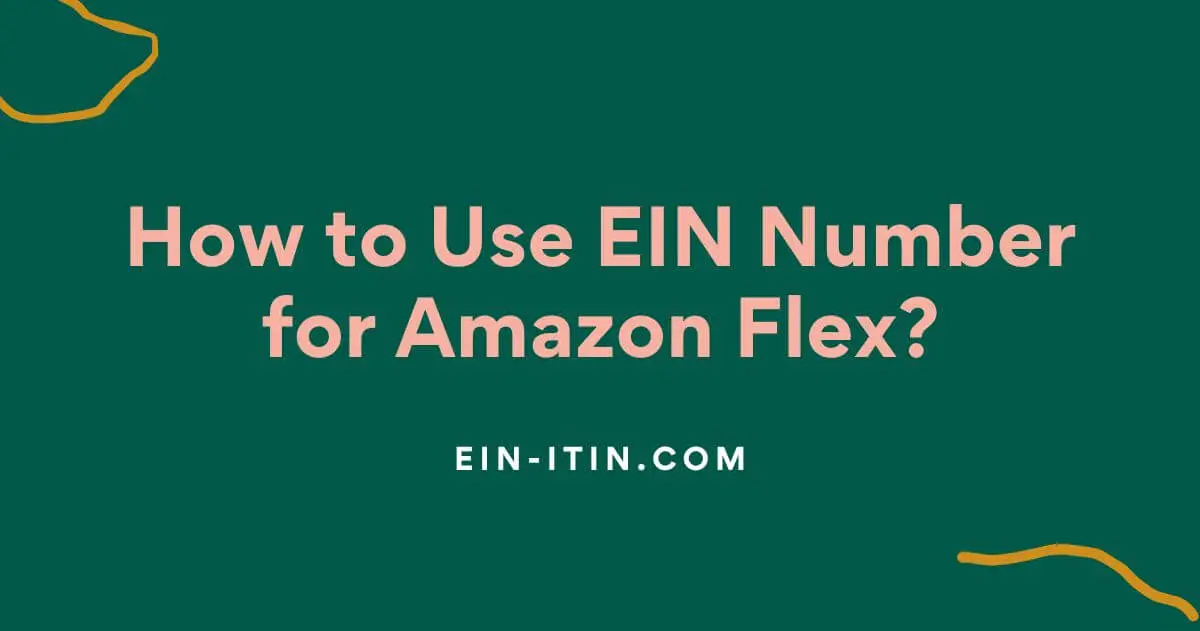
How Do I Check My ITIN Status Online?
There are important answers to the question of how to check my ITIN status online. Our aim in this guide is to show you the Check My ITIN Status Online options. After answering questions such as how to get an ITIN and why it is important, we can now answer the question “How to Check My ITIN Status Online?”
Once your application is submitted, you can Verify ITIN application status online through various methods:
- Visit the IRS Website
- Call the IRS
- Email Inquiry
Step to Check My ITIN Status Online Situation
There are some steps you can take to Check My ITIN Status Online. The itin status check steps are actually quite simple. You can Check My ITIN Status Online through the official IRS website in just a few steps.
Visit the Official IRS Website:
- Navigate to the Internal Revenue Service (IRS) official website. It is the primary and most reliable platform for ITIN status verification online.
Locate the ‘Tools’ Section:
- Once on the website, head to the ‘Tools’ section. Here you will find various resources, among which will be the link to check ITIN number status.
Select ‘Verify ITIN Status’:
- Under the ‘Tools’ section, select the option to verify ITIN status online. This will redirect you to a secure page where you can initiate the verification process.
Provide Required Information:
- Enter your personal information as requested. This typically includes:
- Your full name
- Your ITIN number
- Your date of birth
- Relevant tax documents
Submit and Review:
- After filling out the form, submit your request. The system will process your information and display the status of your ITIN application.
Save or Print Confirmation:
- It’s a good practice to save or print the confirmation page for your records. This provides proof of your online ITIN status verification for future reference.
If you need help how to check your ITIN status you can fill out the form below and our team is able to assist you.
Situations You May Encounter in the Check My ITIN Status Online Process
When checking the status of your ITIN application online, it’s important to understand the different statuses you may encounter. These statuses help you determine the current condition of your ITIN and whether any further action is needed. Below are the common statuses you might see during the process of tracking your ITIN application.
Active
If your ITIN status is marked as “Active,” it means your ITIN is valid and in good standing with the IRS. This status confirms that you can use your ITIN for tax filing and other required purposes. It also indicates that there are no issues with your ITIN, and it is currently in use. You can proceed with filing taxes and applying for any federal benefits that require an ITIN without any concerns.
Pending
A “Pending” status indicates that your ITIN application is still under review or processing by the IRS. This could mean that the IRS is verifying your information or processing your application. It may take some time for the IRS to complete the review, so you may need to wait for further updates. During this period, you won’t be able to use your ITIN until the status changes to “Active.”
Expired
If your ITIN status shows as “Expired,” it means your ITIN is no longer valid for use. The IRS requires individuals to renew their ITINs if they haven’t filed a tax return for three consecutive years. Once expired, you will need to complete the renewal process before you can use the ITIN again. Without a valid ITIN, you may face delays in tax processing or not be able to claim certain tax benefits.
Rejected
A “Rejected” status means that there were issues with your ITIN application, and it was not accepted by the IRS. This could be due to incomplete information, missing documents, or errors on the form. If your application is rejected, you will need to correct the errors and resubmit the application. It’s important to address any issues promptly to avoid delays in getting your ITIN processed.
How to Check If ITIN is Expired? – Check My ITIN Status Online
Expired numbers also have a place in the question How to Check My ITIN Status Online. There is also information on this issue in the check my itin online steps. As we mentioned in the title above, there are four states written in the status. One of them is “expired”. After Check My ITIN Status Online, you can renew the expired number. You can also receive consultancy services for renewal transactions.
Frequently Asked Questions About Check My ITIN Status Online
In this section of our guide, you can find frequently asked questions about Check My ITIN Status Online.
Can I Check My ITIN Status Online?
Of course. The Check My ITIN Status Online step can be easily accessed by selecting it from the IRS website.
How Do I Know If My ITIN is Active?
You can check whether your number is active or inactive via Check My ITIN Status Online.
Who Can Check My ITIN Status Online?
Check My ITIN Status Online is a process that can be easily done by people with internet access. All you have to do is visit the official website of the IRS.

